How do I use the Poltips 4 Real Time Clock and Alarm Features?
A completely new feature to Poltips-4 is the real time tide clock. This lets you put a clock up on your screen which also includes additional tidal information. Note that this feature is only available for locations that have tides computed based on harmonics (blue text in the port list).
To display the real time clock, select your location of interest in the port list, and click the real-time clock button (no dates need to be entered). Ensure your computer clock is set to the right date/time.
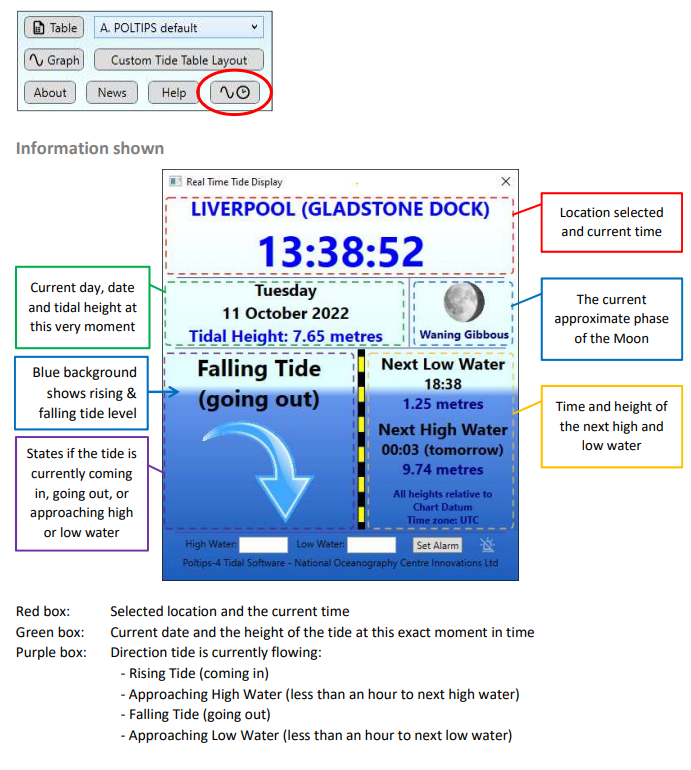
Blue box: Approximate Moon phase. This shows just one of 8 images so it not an accurate representation of how it will look. However it will give you a rough idea of when spring tides and neap tides occur.
Yellow box: The time and height of the next high water and the next low water
Note that the light and dark blue coloured background to the window also represents the height of the tide against the black/yellow tide pole. The darker blue level will move up and down as the tidal level rises and falls. It represents the level between the previous and the next turning point – so this means that even during neap tides when the range is not as large, the level will still move between the top and bottom of the tide pole.
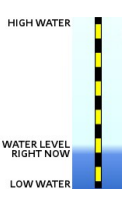
If you want to leave the real-time window up on the screen while you continue to
use the computer for other things you can close down the main Poltips window and the real time
window will stay open and continue to function. Poltips will only fully close down when you close the real-time window as well.
Tidal Alarm
The real-time tide clock also gives you the option to set a warning alarm. This will change the colour of the water level to red when it either goes above the high water level or below the low water level set by the user. Simply enter the height at which you want the alarm to
trigger in one of the boxes and click the Set Alarm button. The alarm icon will highlight in green and the water level will change colour when either of the alarms are triggered. The picture on the below shows an alarm for Sheerness on the River Thames set to trigger when the water level is
above 5.5m. As the tide at the time is 5.58m, the water level turns red. As soon as the tide falls below 5.5m, the water level will return to being blue.
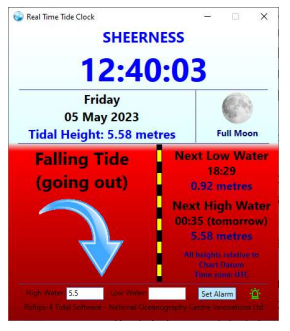
![NOCI logo.png]](https://knowledge-software.noc-innovations.com/hs-fs/hubfs/NOCI%20logo.png?height=50&name=NOCI%20logo.png)