You can easily search, edit and delete your bookmarked locations
Click on 'Manage Bookmarks' on the left hand menu to open the dialogue box below:
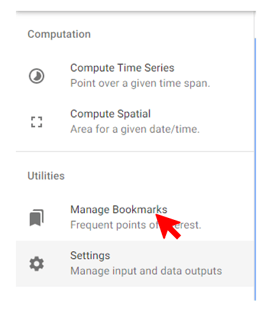
You will see the following dialogue box:-
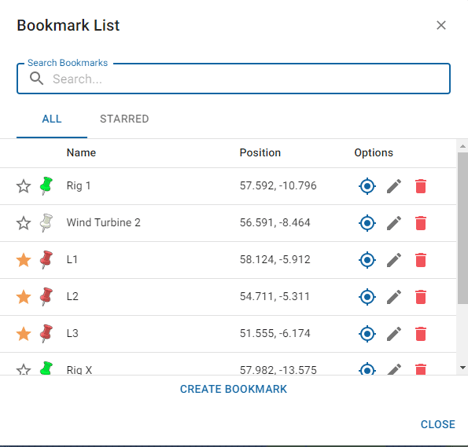
Use the search function to find your bookmark
Select the target icon to focus the map on that location
Select the pencil icon to edit the name or location of the bookmark
Select the red bin icon to delete that bookmark
The create bookmark at the bottom enables new bookmarks to quickly be added.
