You can easily create, edit and delete locations you wish to view tidal calculations for often
Select a location where you wish to add a bookmark by zooming in on the map to that location and selecting 'Create Bookmark'
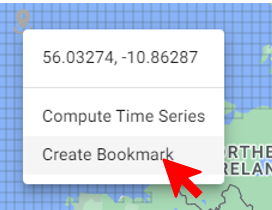
You can then add the precise location coordinates if you know them, give the bookmark a name and a colour to represent different types of installations if you wish:-
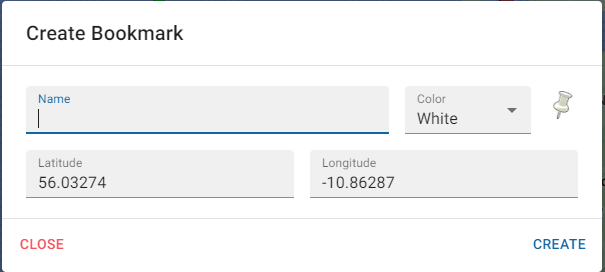
Click on 'Create' to create the bookmark. When you hover over it on the map the name will appear.
